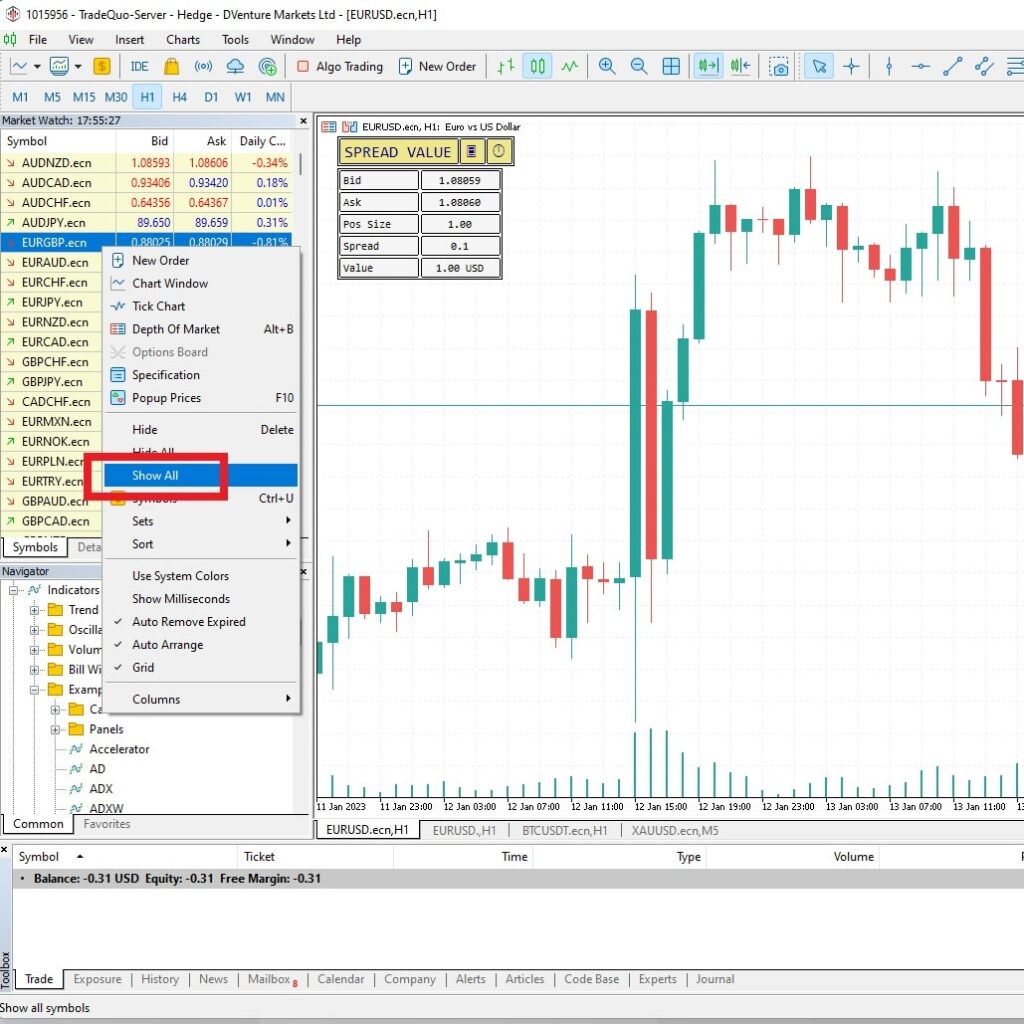How do I add instruments and symbols to MT5?
To add instruments or symbols to the MT5 Market Watch window, please follow the next steps:
- Right-click on a random instrument, symbol or currency pair on the Market Watch window
- Click “Show All” in the small window that appeared
All the trading symbols and instruments will then appear on the Market Watch window and will be available for trading.