How do I add instruments and symbols to MT5?
MT5 気配値表示ウィンドウに商品またはシンボルを追加するには、次の手順に従ってください。
- 気配値表示ウィンドウで、ランダムな商品、銘柄、または通貨ペアを右クリックします。
- 表示された小さなウィンドウで「すべて表示」をクリックします
その後、すべての取引シンボルと商品が気配値表示ウィンドウに表示され、取引可能になります。
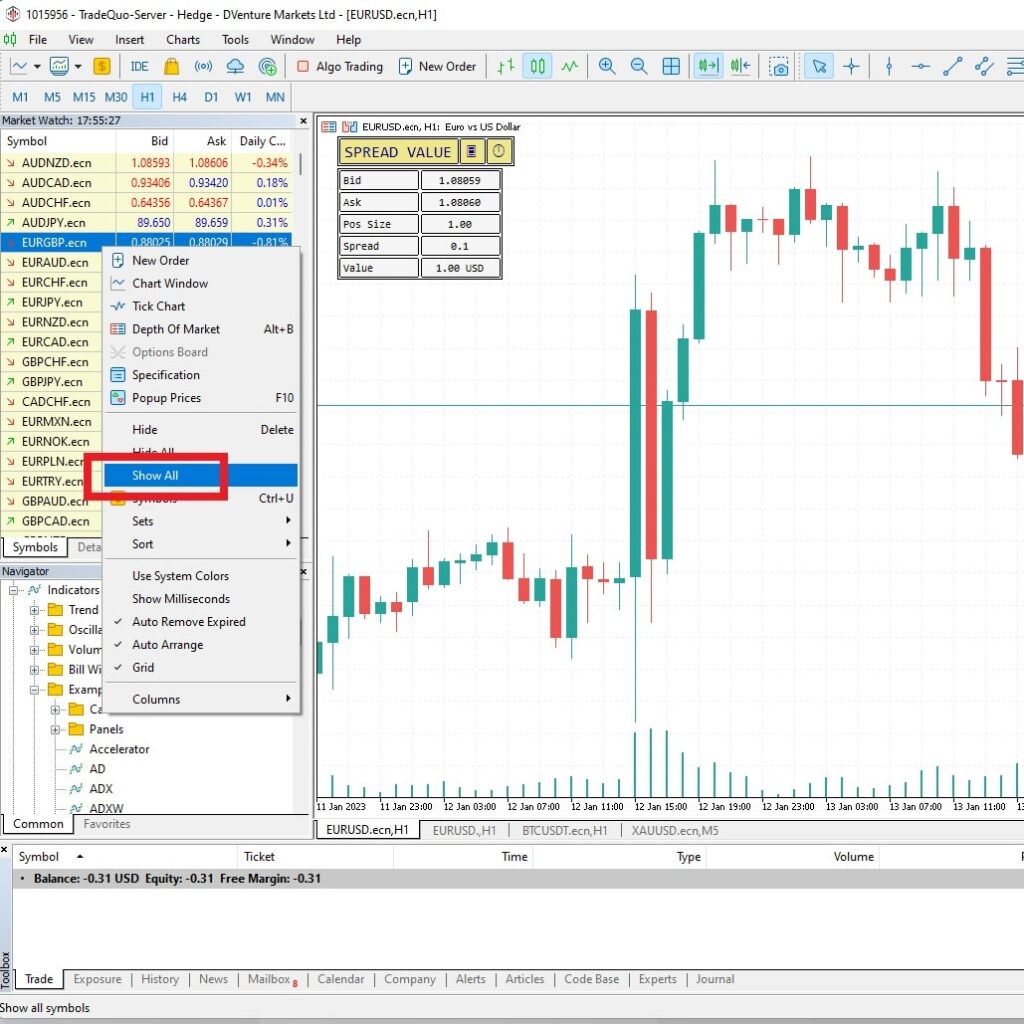
MT5 気配値表示ウィンドウに商品またはシンボルを追加するには、次の手順に従ってください。
その後、すべての取引シンボルと商品が気配値表示ウィンドウに表示され、取引可能になります。
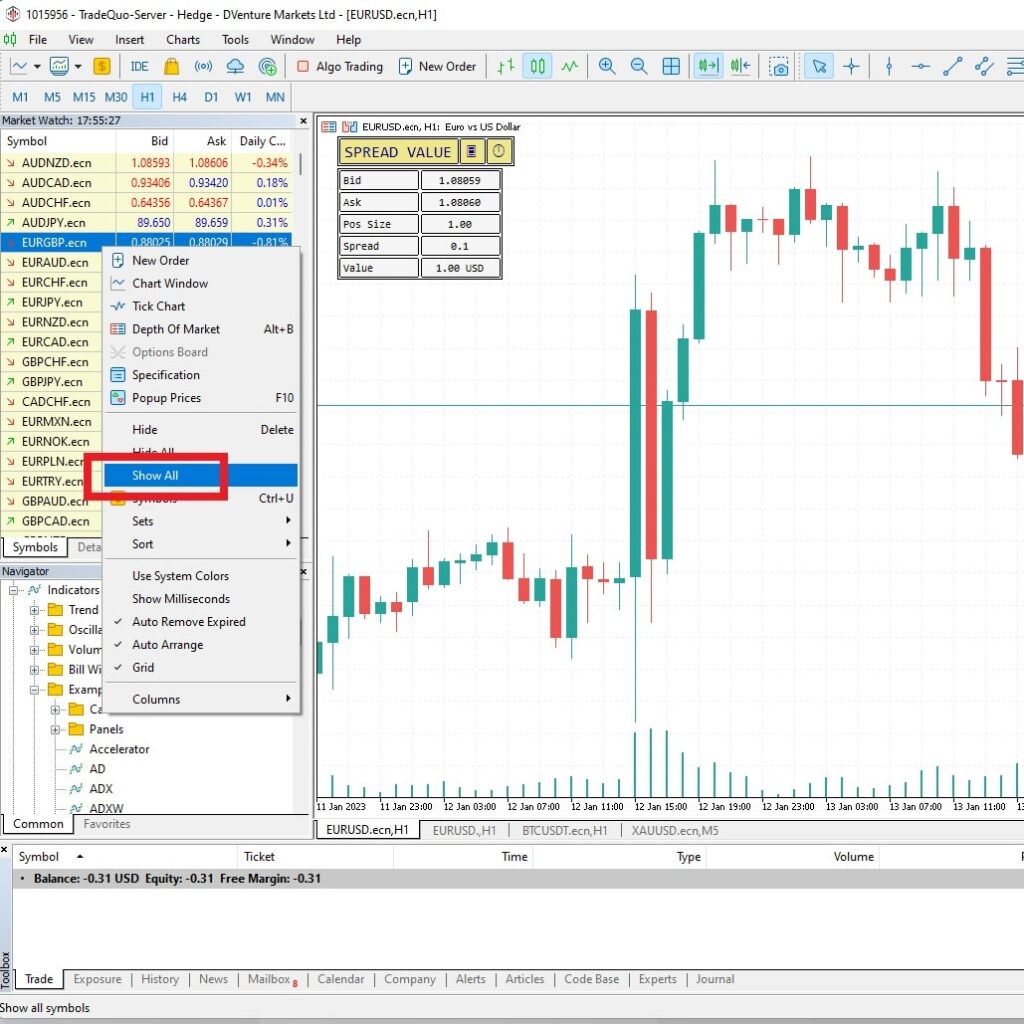
*リスク警告: CFDは複雑な手段であり、レバレッジのために急速にお金を失うリスクが高くなります。 このプロバイダーで CFD を取引すると、個人投資家口座の 72.6% が損失を被ります。 CFDがどのように機能するかを理解しているかどうか、そしてお金を失うリスクが高いかどうかを検討する必要があります。
Fx-k はQuo Markets LLCの商号です。 Quo Markets LLC は、セントビンセントおよびグレナディーン諸島の金融サービス局 (FSA) により、登録番号 3171 LLC 2023 で国際事業会社として登録されています。登録住所: Suite 305, Griffith Corporate Centre, Beachmont, Kingstown, St. Vincentそしてグレナディーン諸島。
地域制限: このウェブサイトに含まれる情報および資料は、以下の国の国民または居住者である個人または団体を対象としたものではなく、これらの国の国民または居住者による配布または使用を目的としたものではありません: ウクライナ、オーストラリア、米国、イスラエル、イラン、イラク、カナダ、ロシア、アフガニスタン、キューバ、エリトリア、リベリア、リビア、ソマリア、スーダン、シリア、またはそのような配布、出版、入手可能または使用が適用される法律や規制に反する管轄区域。
リスク警告: CFDは複雑な手段であり、レバレッジのために急速にお金を失うリスクが高くなります。 このプロバイダーで CFD を取引すると、個人投資家口座の 72.6% が損失を被ります。 CFDがどのように機能するかを理解しているかどうか、そしてお金を失うリスクが高いかどうかを検討する必要があります。
リスク警告: CFDは複雑な手段であり、レバレッジのために急速にお金を失うリスクが高くなります。 このプロバイダーで CFD を取引すると、個人投資家口座の 72.6% が損失を被ります。 CFDがどのように機能するかを理解しているかどうか、そしてお金を失うリスクが高いかどうかを検討する必要があります。